2. Line Bot申請
官方參考文件:https://developers.line.biz/en/docs/messaging-api/getting-started/
一、申請開發者帳號
- 「管理員/全域變數管理」裡面有連結
- https://developers.line.biz/zh-hant/
- 點擊右上方「Log in」> 登入帳號
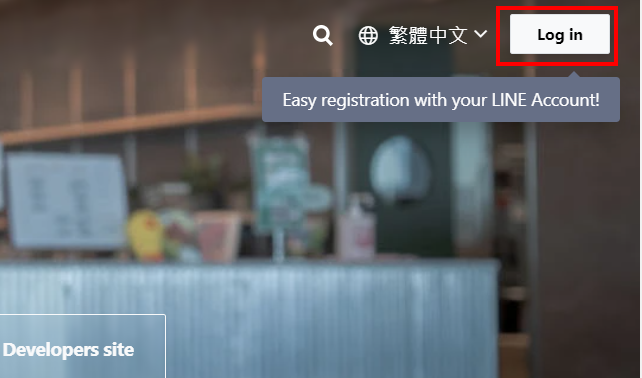

-
如果您沒有帳號,請按「建立帳號」登入完成後頁面跳轉至Line開發者帳號基本資訊的頁面
請填入資訊Developer name:你的姓名
Your email:你的信箱
填寫完成後點選「Creat my accunt」
-
新增完帳號後將會看到以下畫面
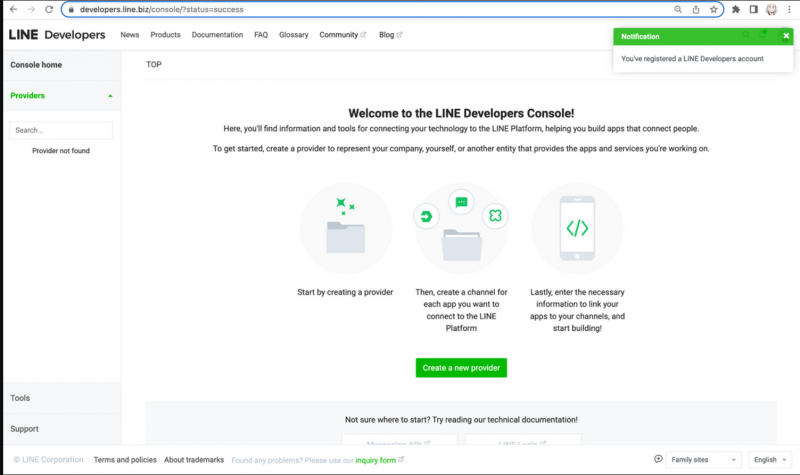
二、Line Bot 建立
- 完成帳號申請後進入管理頁面,新增一個提供者(Providers),可以是公司或個人。
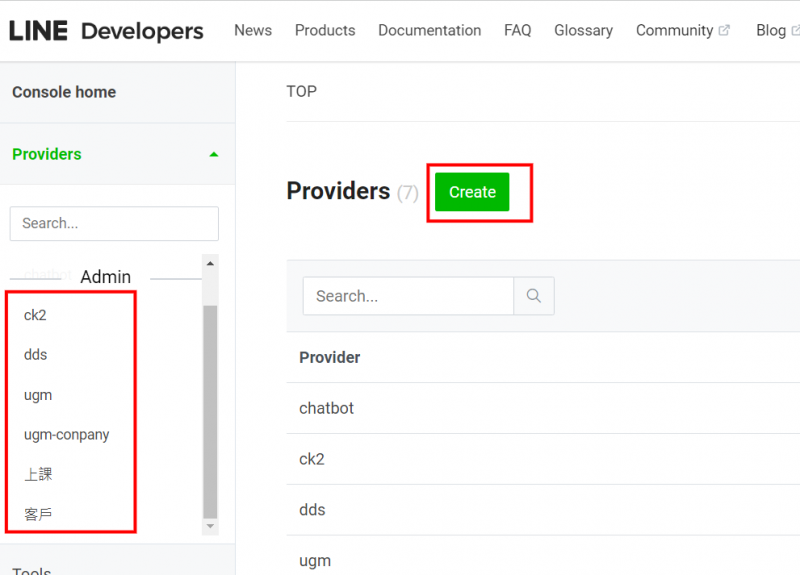
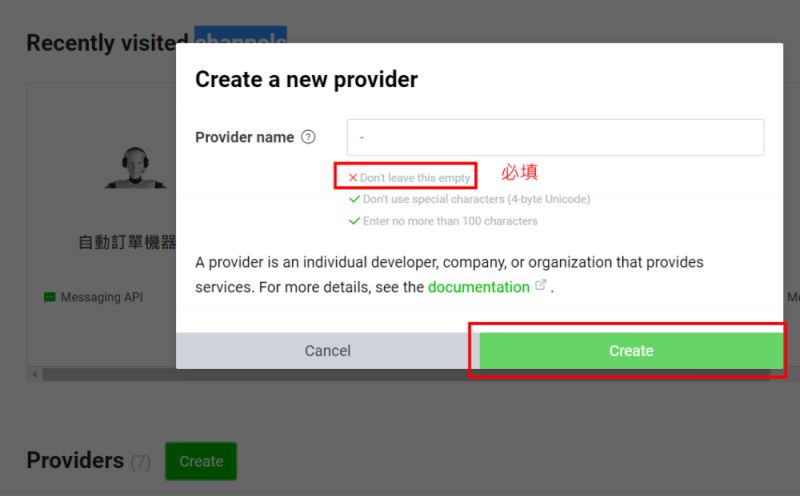
- 左側選單選擇剛剛新增的項目,接著新增一個頻道(channel)。
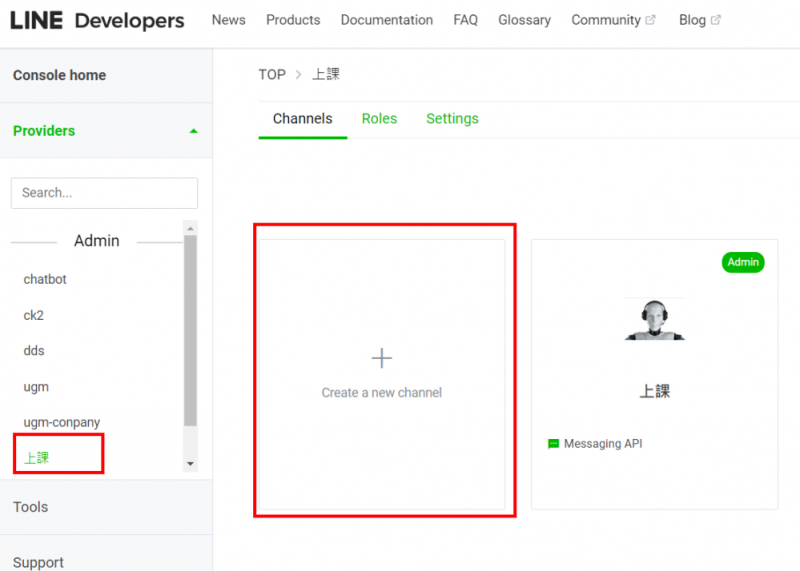
- 頻道類型選擇 Messaging API。
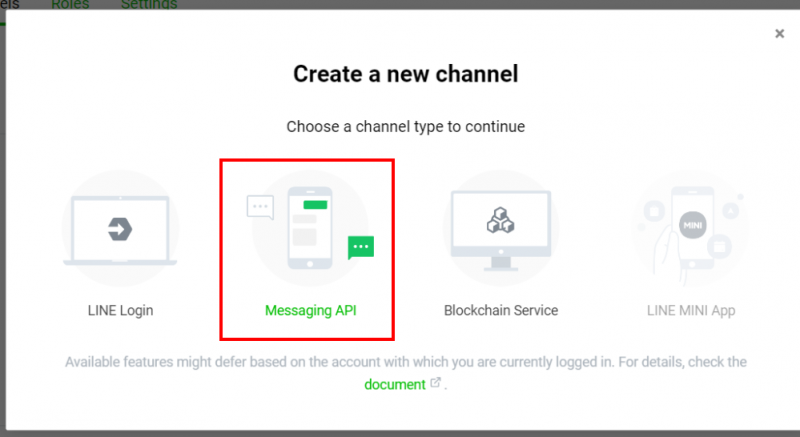
- Line Bot 圖片 800 * 800 or 640 * 640
圖片:https://i.imgur.com/emoPpTs.png

- 表單下方若有紅色「x」為必填
Channel type
Provider
Company or owner's country or region
Channel icon:Line 圖示
Channel name:Line Bot 名稱
Channel description
Category
Subcategory
Email address
Privacy policy URL
Terms of use URL
I have read and agree to the LINE Official Account Terms of Use
I have read and agree to the LINE Official Account API Terms of Use
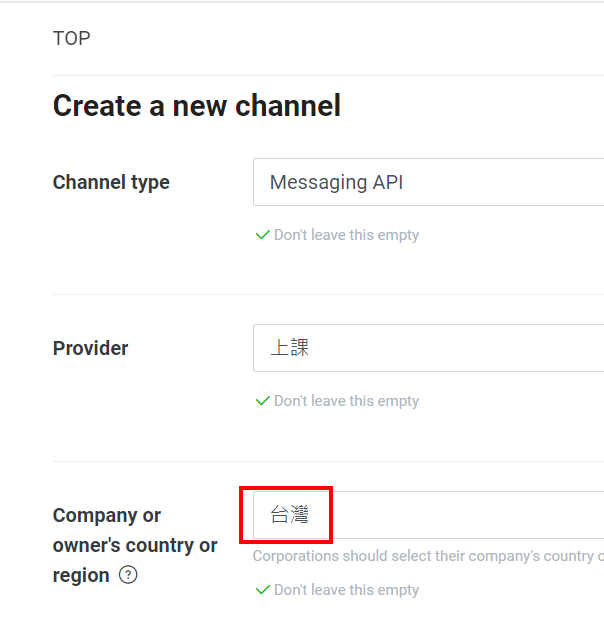
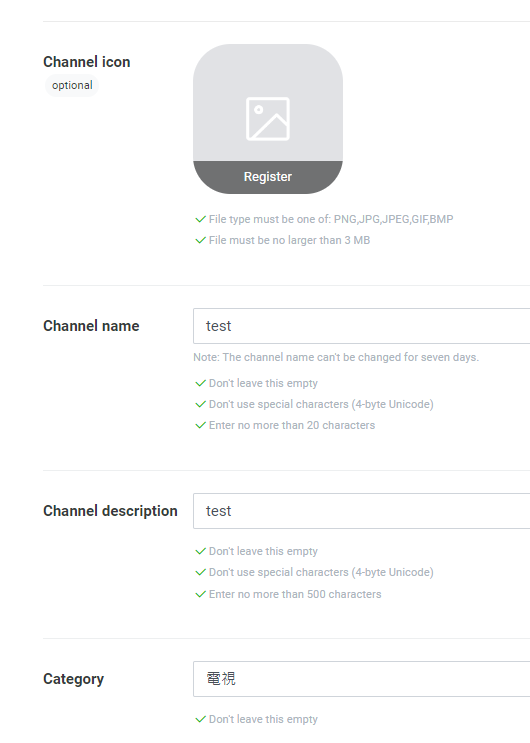
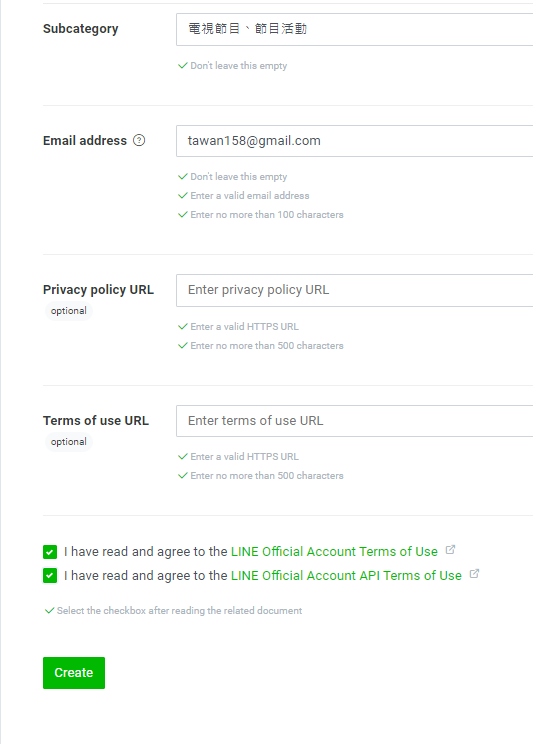
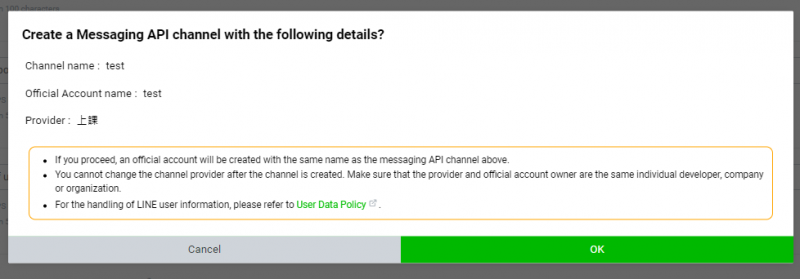
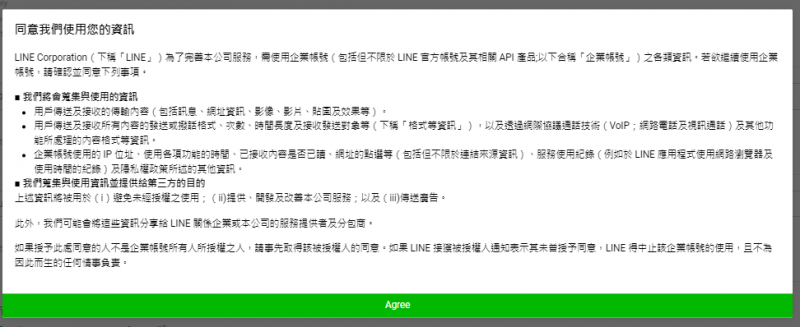
三、行動APP
請至商店搜尋「LINE Official Account」

Youtube影片:https://youtu.be/SKztWhlsCjY



 1. GAS專案
1. GAS專案