Google 速學工作術
一、產生QR-CODE
- 製作個人電子名片,掃描QR-CODE,即增加聯絡人
- 製作網站連結QR-CODE
- 線上產生器
https://www.funcode-tech.com/
https://qr.ioi.tw/zh/ - 電子名片範例

- HelloFax 線上傳真
- 官網:https://www.hellofax.com/home/index
- 安裝:https://goo.gl/AXkxS8
- 點擊「Get started」=>「sign in with Google」,然後登入Google帳號
- 新用戶5張免費傳真+介紹雙方各5張,所以會有免費總共10 pages可用
- 如果要收傳真,則每個月需10美金
- 點選「UPLOAD FILES」將想傳真的檔案叫出
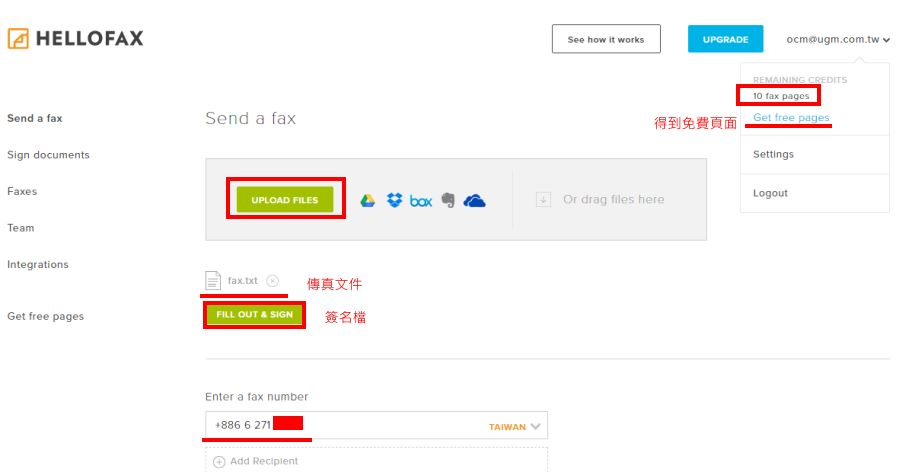
- 傳真完成後,會記錄在「Faxes/Sent」
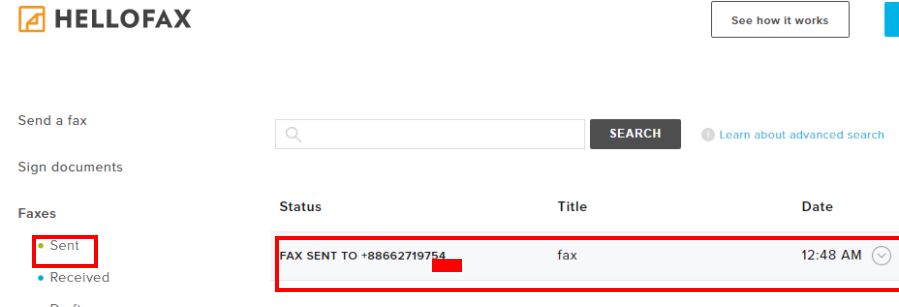
- 傳真完成後,會送出mail通知

- 線上大頭照產生器
卡卡產生器:https://gen.caca01.com/ - 將產生檔案上傳至便利商
https://print.ibon.com.tw/ibonprinter (7-11)
全家沖印、 7-11 列印照片誰好用?
https://www.playpcesor.com/2018/12/likoda-ibon.html - 至便利商品列印